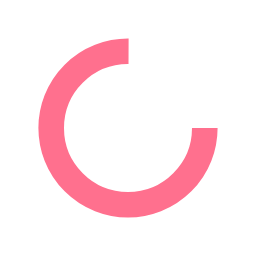“One of these things is not like the other” – or so the Sesame Street song goes. The same can be said for managing digital assets where there is misunderstanding and confusion between popular file sharing / collaboration tools and true Digital Asset Management (DAM) systems. Let’s take a look at how these compare functionally and where a DAM can deliver significant value.
Need to speak with a Cella Consultant?
From Job Bags to Digital Assets
As the Creative department evolved from the era of physical job bags to digital files and folders, the number of assets has grown, sometimes exponentially. Our early training on computer hygiene had indoctrinated us on folder file structures for navigation ease. Flowing from this, there have been file storage approaches that utilize this well-understood and ubiquitous structure. Some have simply been folder structures on local drives, while others are utilizing system-based file sharing tools (Google Drive, SharePoint, etc.), which improved user access.
Then in the mid-1980s and 1990s assets storage and sharing were driven largely by the advent of desktop publishing. This was where file folder structures became a visual organizational structure that everyone adopted. Storage was largely on a local computer and with floppy discs, tape drives and eventually CDs being used for sharing. Couriers raced around cities and across the country to deliver design files and related assets. As the internet emerged, sending files electronically began to be realized by newer file sharing technologies.
In the early 1990s the first asset management systems began to emerge, such as Canto Cumulus, to go beyond simple hierarchical file structures and sharing to ensuring assets were visible across systems via a search capability using asset metadata or tagging. This new concept of adding information to assets beyond simple file naming conventions opened a new era of asset management eliminating the requirements of organizing files in folders.
File Management vs. Asset Management
Asset management technology solutions fall on a spectrum from very simple file sharing / collaboration approaches to highly specialized Digital Asset Management (DAM) solutions with extensive asset management capabilities and value creation. A chart from Cella's 2022 In-House Creative Industry Report illustrates the types of tools being used in each area.
So what are some key differences between these groups to note:
Document Collaboration / File Sharing Tools
These tools serve as a digital version of the filing cabinet. Files and folders are all stored within it, and can be taken out or put in, and shared with other people. Cloud-file sharing tools like Dropbox, Google Drive, and Box.com fall into this category. Tools like these have some limited search capabilities and some extended sharing / collaboration capabilities.
Digital Asset Management (DAM)
A DAM system is a structured and controlled repository of a wide range of digital asset types –photos, videos, graphics, PDFs, templates, and other digital content that is searchable and ready to access or deploy. Metadata is the information that describes an asset’s characteristics in a way to enable rapid and accurate search – some DAM systems even use image recognition to automate tagging assets. DAMs have strong controls and, even security, to manage rights, access and use of an asset while providing flexible means to share assets.
Transform Anything
One powerful feature of most DAMs is the ability to create renditions. That is, you can upload a print ready 300 DPI .jpg and the system will automatically create a 72 DPI web ready .png. Any number of file types can be preset to render automatically on ingestion or download. Some systems have the ability to auto-crop and format image files for applications like social media platform specifications.
Video is a rapidly growing need
When it comes to video, this is particularly powerful as many versions are usually needed for the various social media platforms (YouTube, Vimeo, Blogs, etc.). Many DAMs maintain a diverse codec base to allow for almost any conversion with only the single upload. Closed captioning can also be handled by some systems. If you are creating heavy video assets, you may need to consider a specialized MAM (Media Asset Management) system for the extra capabilities.
Rights Management is like insurance
Finally, there is the importance of rights management. The legal and financial ramifications of using expired assets or usage in areas not approved can be significant – and sometimes costly. Even as businesses move to using more in-house produced video and photography it is always important to associate the rights and talent releases to the assets. A file share is incapable of this. Out of the box, most modern DAMs have basic rights management and expiration date functionality to lower the company’s risk of litigation and fines.
Building DAM Value
To receive the full benefits of a DAM, we recommend including a resource role of DAM librarian - responsible for the ingestion, tagging, rights management, and over-all governance of the team’s assets. Ideally this role would have MLIS qualifications to set up and manage taxonomy and metadata schema that ultimately drive a lot of the success and value of a good DAM system.
With this quick overview, you should be able to determine where you are in the asset management solution landscape – and perhaps where you would like to go next. Let us know if you would like to dig a little deeper on the journey.
For information about how Cella can support your Marketing and Creative department needs, please email [email protected]. To learn more about our services, visit www.cellainc.com/services/consulting.