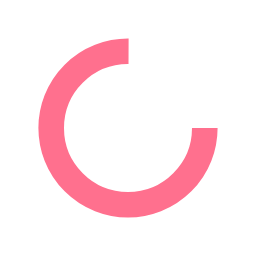The rapid increase in remote work since 2020 has fundamentally changed the way we interview for roles. While there has been a return to the office for some, virtual interviewing, as well as remote and hybrid work, is here to stay.
The upshot is that at some point during your job search, it’s possible you’ll find yourself landing a video interview. Meeting virtually may eliminate some of the interview pressure for some — yet others may find the prospect of using video conferencing technology such as Zoom or Microsoft Teams daunting.
Keep in mind: There are key differences with virtual interviewing — you won’t be commuting or shaking someone’s hand. However, much of the interview process remains exactly the same. So, approach a virtual interview with the same level of preparation and research as an in-person interview.
If you haven't interviewed virtually before or are simply looking to refresh your skills, here are a few tips to help you expertly navigate the call and improve your odds of proceeding to the next phase of the hiring process.
Prepare Your Physical Environment
The last thing you want in your interview is a distraction. It's important to make sure your environment is clean, neat and conducive to a professional meeting. A quiet, private space where you won’t be interrupted is key.
A blank, empty background is acceptable, but if you do have a bookcase, artwork, shelves or decor on the wall behind you, make sure everything is tidy. Keep in mind the scope of what can be captured on your camera. For instance, if you have to conduct the meeting at, say, your kitchen table or counter, ensure everything in the background is in order and appropriate for a business interaction.
Lighting is also important. Sitting by a window is acceptable — but avoid sitting directly in front of the window, as you will likely be backlit and the interviewer will not be able to see your face well, if at all. Your light source should, ideally, be in front of you. If you have a small computer ring light or desktop home office lighting, all the better.
Test Your Technology
Once you receive the interview details, make sure you have access to and can operate the appropriate platform or application being used for the meeting (e.g., Skype, Webex, Zoom, etc.). This should be done as soon as possible so you can test and troubleshoot any challenges that may come up. Issues may include a poor internet connection, a non-working microphone or camera/video problems.
Solving any of these beforehand will ensure the hiring manager is not waiting for you. Practicing online with someone, such as a friend or family member, is encouraged. They can provide feedback on things such as sound and camera angle. When you’re on camera, make sure that your head and shoulders are visible. Don’t lean too far forward otherwise; doing so will cause you to look too large on the screen. To combat outside noise, it's also recommended to use headphones (ideally small ones, rather than the bulky over-the-head kind). Finally, turn off all notifications such as email or chat.
Get Ready for the Interview
Just because you are not meeting in person does not mean you shouldn’t take the interview seriously. Do all of the things you normally would for an in-person interview such as:
-
Research the role, company, and hiring manager
-
Prepare a list of questions regarding the role and the day-to-day expectations
-
Be ready to answer standard questions (why do you want to work for them, what do you know about the company, successes, failures, describe yourself, etc.)
Present Yourself Professionally
You've set the stage and prepped for the call. Now what? After diligently testing your equipment, setting up the environment and rehearsing answers, you are almost ready to go. How you present yourself is the key to your success. You may be interviewing from home, but dress the part from head to toe. This projects confidence and shows the hiring manager you are serious about the job.
In order to come across as poised and confident, sit up straight, smile and nod. While you’re not there in person, you want the interviewer to know you’re engaged and enthusiastic. And, even if it feels awkward, try to look straight at the camera when speaking in order to make “eye contact”. It may feel awkward at first, but to the person you’re speaking with, you will appear to be looking directly at them, and this makes a positive impression. As with an in-person interview, a virtual interview is never an excuse to read prepared answers.
Ultimately, conduct yourself exactly like you would in an on-site interview. Equipping yourself with the right tips and tools will help distinguish you from the competition and improve your likelihood of landing the role.
Good luck!
Although virtual interviewing has become a necessity in our current climate, experts say it's most likely here to stay. Arming yourself with the right tips and tools will help you become a pro in no time, so that you can stand out from the crowd and land that job. Are you looking for your next, great position? Let us know how we can help.