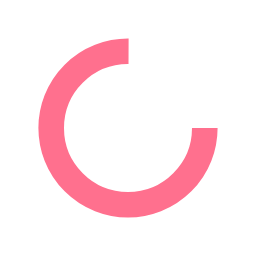As much as an internal creative services department may organize and act like an external agency, there will always be some differences due to being an in-house agency. One difference needs to occur in the management of digital assets. Creative services departments will always have colleagues from marketing, or Public Relations, or the CEO's office contacting team members because they "just want to get a copy of that really cool picture they saw, you know the one." So, now a member of your creative team has received an interruption in their workflow for an informal request for an undefined image that was used in some creative project. Now all they have to do is try to find it on the server, or take a guess at what brochure or ad it was in and hope the art was stored correctly at close-out. If you're lucky they'll find it with less than 5 or 10 minutes of disruption. If not, the team member may send the requestor the wrong image and have to start over again trying to identify the correct image.
Ready to get your digital assets organized? We’re here to help.
So, what's the alternative? The first step is using a DAM (digital asset management) system to manage your images and other content. Then you have a chance of finding the requested image using the associated metadata, which should include information on image creation, content and usage. But even if you have this in place, your team members may still end up converting the image to the appropriate format before sending it to the requestor, at least if you don't want someone in marketing trying to use a high-res product shot in a PowerPoint or an administrative assistant trying to insert an Adobe Illustrator file in a Word document.
A well-followed image storage protocol will help, but the solution can go further and do more for your team and your clients. An alternative is to use your DAM system not just for storage, but also for delivery of content. It's much more efficient if others in the enterprise can find and download images themselves. The trick is to make sure that they only have access to appropriate content (e.g., not your CEO's digital signature) in the right formats (i.e., Microsoft and web-friendly). The way I've approached this with clients is to think of the DAM system as two systems. (In some cases it's actually required to separate systems.)
First, the creative staff needs a DAM capability for storing and retrieving a wide variety of content. Consider your images: you may have the same image in everything from raw camera files to low res jpegs, some color corrected and some not. And, some images may be in RGB at 72dpi and others in CMYK at 300 dpi for print. Your staff understands this complexity, but you sure don't want to open all this up to the rest of the enterprise, which brings us to the next step.
There is a subset of all these images that can and should be made available to others who have a need for these images. There are some simple steps to make this relatively simple.
- Use security controls to only allow access to preapproved images and other content (like logos or pdfs of previous projects)
- Provide a simple interface with a powerful search mechanism such as a Google-type search along with a browsing capability
- Provide a shopping cart type of selection process
- Provide an image conversion capability based on usage so a user can specify they need an image for a PowerPoint presentation or for the web and the image will be converted to the appropriate resolution and file type.
With these capabilities, any user can locate the images they need and get them in the right format. And your creative staff can get back to doing what they do best, creating, instead of spending their time trying to interpret image requests and tracking down those mystery files.