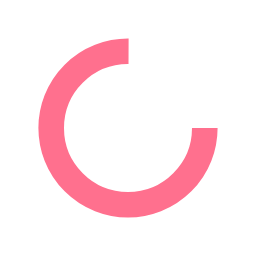For those of us leading creative, marketing, digital and proposal development teams, the pandemic has been the most disruptive force we’ve ever had to manage. It changed how—and where—our groups worked. Now, given that remote work arrangements went so well for many teams (and as coronavirus variant concerns are impacting back-to-office plans), a lot of organizations are considering making a permanent shift to an off-site working model.
Following are remote work best practices to help ensure that it works for you, your team and your company.
Need help powering your remote team?
Technology Tips for Remote Work
For creatives, the most basic need when it comes to remote work remains the availability of portable workstations, aka laptops. Whether you’re Mac- or PC- based, laptops have evolved into powerful graphics workstations that were unimaginable even 5 years ago, and they’re an essential component of a remote work model.
In addition to having the proper graphics, project management, social media and video editing software loaded onto laptops, you will also need powerful access and communication platforms available to your team. VPN (virtual private network) is a must-have, as are video conferencing and chat solutions. Your team will also need access to a network infrastructure that provides the bandwidth required to transfer larger graphics, video and audio files.
Security Standards for Working Remotely
Hand in hand with technology comes security. Remember: VPNs are only as secure as your team’s security hygiene. Some standard remote work best practices for security include:
- Don’t share your email address on public websites
- Be cautious when opening email attachments
- Encrypt your email messages whenever they contain sensitive information
- Use passwords that are lengthy and contain a mix of uppercase and lowercase letters, numbers and special characters
- Avoid using anything too personal or obvious in your passwords (e.g., the word password, for example)
- Never leave your laptop and other portable devices unattended in a public place
- Do not display information that is confidential or sensitive in nature on your screen, where unauthorized people could potentially read it over your shoulder
- Lock “strictly confidential” paper documents in a safe or a secure deposit box
- Store “restricted” or “strictly confidential” information on a private password-protected site or server
- Don’t print documents that are confidential or highly sensitive in nature in public places unless you can supervise the printing
Accessibility and Communication Requirements
It’s critical that your team of remote employees be as accessible to managers, peers and clients as if they were working on site. This means that everyone working remotely must be clear about the hours they will be available via their laptops or phones and notify either their manager, or an appropriate project manager, if they will be unexpectedly inaccessible during an agreed-upon work schedule. Your team should provide current contact information in all email messages and on voicemail greetings, and include their IM status, location and contact information on their IM platform.
Encouraging team members to err on the side of overcommunicating is another key remote work best practice. They should stick with one platform (IM, email or a project management tool) to communicate on a particular issue so that there’s an easily traceable thread capturing all messages. Using the platforms most conducive to specific communications is another best practice. For instance, when sharing detailed instructions that frequently need to be referred to, email is often best. For more nuanced conversations, such as reviewing or critiquing a project, a phone or video conference may work well.
Files should be stored and transferred to and from secure servers, whether they are cloud-based password-protected solutions such as Google Drive, Box or Dropbox or company servers behind your corporate firewall.
Managing The Work
First and foremost, leadership needs to be buttoned up when it comes to resourcing, making assignments and reviewing projects or tasks. All requests should be clearly stated—in terms of what needs to be done as well as when it should be delivered and how long it should take to complete the task.
Individuals working on projects should record their time on a daily basis. Any issues that are encountered need to be resolved or escalated as they occur. When a project is finished, the individual should not only communicate that it’s been completed, but also hand it off promptly and properly. Members of your team should not be working directly off servers; instead, they should download work in progress to their workstations before opening the working files. Proper file naming and archiving protocols are necessary to ensure version control, and are especially critical when a team is working remotely.
Optimizing Workspaces
When it comes to a person’s workspace, several factors and recommendations should be considered and shared by you with your team. Where your creative team works impacts how well they work, so supporting them with guidance and possibly funding in designing an environment that is conducive to maintaining focus and concentration is critical to an effective off-site model. Proper lighting that includes multiple sources of light (and hopefully daylight) along with a space that is relatively private and quiet are key to a work-friendly space.
Ergonomically designed furniture that encourages proper posture and positioning of arms and hands help to avoid common repetitive work ailments. It’s also important to remind your team members to get up from sitting at a laptop on a regular basis. Walking around while on calls is a good way to promote muscle and cardiovascular health.
Maintaining a Positive Team Culture
Given the collaborative nature of the work that we engage in, maintaining a strong sense of team cohesion is an equally important remote work best practice. Team sites that act as virtual water coolers, frequent but informal check-ins by managers, group video conferences and even non business-related conversations are the glue that holds remote work teams together—by fostering loyalty, accountability and a sense of shared purpose.
Working off-site requires a level of social and business due diligence that’s not as critical when teams are working in the same physical location. That being said, by adopting these remote work best practices any team can adapt to external challenges and unexpected events.

Need hiring help or assistance implementing remote work best practices? For decades, Cella has employed and managed remote-based professionals to help our clients unleash the full power of their creative, marketing and digital teams.