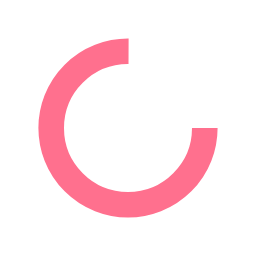As we continue to face the COVID-19 pandemic, many organizations continue to delay a full return to the office. Today we are facing a new reality as some employees return to the office, while others remain remote. A hybrid workplace blends in-person and remote work, and study after study has confirmed that the hybrid environment is looking increasingly likely that it is here to stay. Most workers expect this to be an option on a permanent basis and many are willing to leave their current jobs if this is not an option going forward. There are many aspects for companies to consider as they set their employees and businesses up for success in this new reality, including employee safety, logistics, access to technology, equity in the workplace, ensuring employees are staying engaged and feel connected, and of course—how to keep employees productive and the work moving forward—which is where project management software comes into the picture.
Are you using the right project management tools?
Creative teams that didn’t have a project management tool in place in 2020 struggled to keep tabs on projects and remote work. Project Management software is a key to not only ensuring that the work gets done but helps make it an easier transition for those returning to a hybrid workplace as they provide structure, accountability, and clarity around roles and responsibilities – and many platforms on the market include communication and collaboration tools as well. In-house agencies are leveraging technology to obtain creative efficiencies and manage the cross-functional teamwork required of the production process—especially so in a hybrid work environment.
BENEFITS OF PROJECT MANAGEMENT TOOLS IN A HYBRID WORKPLACE
Having the right Project Management software in place can help your employees navigate this new normal, ensure that they are focused on the right work, and enables teams to collaborate successfully no matter where they are physically located.
Here are some of the benefits hybrid teams can receive with the right Project Management tool in place:
- Communication – A critical factor in employee satisfaction today is the ability to maintain a sense of connectedness. A best-in-class enterprise work management platform like Adobe Workfront excels at not only keeping the work moving forward regardless of where employees physically sit, but also excels at communications. With its update streams, in-app and email notifications and plugins to communication tools like Slack, Jira, Teams and Outlook—teams can stay seamlessly connected and up to date on the status of work and project health. Basecamp has its own built-in chat feature to support team communications. Microsoft Planner is integrated with Teams chat.
- Collaboration – Since teams will not always be working in-person together, it’s important to have online collaboration tools that enable file sharing and version control, and a central repository for all project-related documentation. Microsoft Planner is integrated with OneDrive and Microsoft 365 for file sharing while Adobe Workfront enables teams to store files at the project level or to connect to file-sharing tools like Box, Google Drive and Sharepoint.
- Accountability – A must-have for any team working this way is having clearly defined work assignments with due dates in order to ensure all team members are clear as to what is expected of them, who is working on what, and when things are due to avoid disrupting the critical path. Most Project Management tools support this—Microsoft Planner, Basecamp, Trello, Monday.com, Asana, and Adobe Workfront. Jira excels at this for agile work—typically seen in software development type work.
- Resource allocation – One thing we’ve all learned over the past 18 months is that work-life balance becomes more challenging to manage when those lines are blurred. When team leads can't physically see who is working on what, it’s critical to have a visual view of all work being accomplished by the team in order to ensure work is balanced and appropriately distributed in order to avoid burnout and overloading resources. Tools like Monday, Adobe Workfront with its Workload Balancer, and Float excel in resource management.
- Review and approval – A heavy lift for creative teams is getting content approved in a streamlined fashion. Capturing feedback from multiple stakeholders in real-time, allowing for versioning and easy comparison of versions and automating the review cycle for speed. This is helpful when teams are split between the office and the home office—or across geographies and time zones. Adobe Workfront with its online proof tool (integrated with enterprise work management) is a leader in this area. Ziflow is a standalone digital routing and mark-up tool that can be integrated with project management systems.
- Creative + PM tool integrations – No matter where they sit, team members are most efficient when they aren't disrupted or need to context switch. Allowing team members to work in the same tool they use to create their design work, to send updates directly to the project management platform lessens the disruptions and improves efficiencies. Once again, with Adobe’s acquisition of Workfront—they can’t be beat in this area. Creatives can stay in the Adobe Creative Cloud and interact with tasks/proofs/project updates in Workfront.
As stated in another recent Cella blog post: The hybrid model affords a level of flexibility that gives team members a sense of control over their work lives while also providing them with opportunities to collaborate in ways that can't be achieved when the team is fully remote. To support this model, having the right project management software in place configured the right way for your team, is more critical now than ever before.
Need a new Project Management system implemented to support your hybrid workplace? Or optimize an existing one? Cella can help!