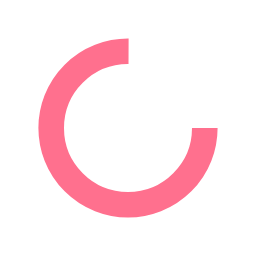Nearly everyone is a videographer these days, thanks to the availability of Web cameras and the popularity of social media websites. But what if your organization wants more professional-looking videos? Is outsourcing the only option? Absolutely not! Below are four tips for in-house creative leaders interested in adding video to their team's capabilities.
1. Invest in the basic hardware and software. You do not need to spend a ton of money, but you do need the basics, including:
- An HD video camera and tripod
- At least two lights (more if you will be using a green screen)
- A camera-mounted microphone
- Video editing software
There are decent inexpensive software options, such as Apple iMovie and Adobe Premiere Elements, that will more than meet your needs initially. Once your team gains some experience and your customers begin looking for more "bells and whistles," you can upgrade to a software package that has more advanced capabilities, such as Adobe Premiere or Apple's Final Cut Pro.
Some optional equipment you may consider is a boom microphone for improved sound quality, especially when shooting videos in large rooms, and a green screen. Learning to produce and edit videos filmed with a green screen sounds advanced but, with a bit of practice and training, it is not that difficult. And, if done well, it will impress your customers and make your team look like video pros!
2. Identify and train internal resources. If you do not have the budget to hire someone with video experience, identify a team member with the necessary desire and aptitude and provide him or her with the basic video production and editing training. Many online resources and tutorials are available through sites such as Lynda.com and DigitalTutors.com. At a minimum, he or she will need to learn how to:
- Properly set up and light shots
- Improve the audio quality (such as removing background noises)
- Perform basic color correction
- Add graphics and text
- Render the video for optimized playback
3. Start small. Gain experience shooting simple one- or two-person, interview-style videos. Once the team has mastered the basics, aim to add one new element with each subsequent video project. Try a different camera angle. Learn how to add text and graphics. Experiment with background music or sound effects.
4. Manage your customers. This is the most important tip I can give any in-house creative leader. Your internal customers are probably familiar with what is involved in designing a brochure or a website. But more than likely, they do not have any video experience. Hold a pre-production meeting to thoroughly plan the video scene by scene and to discuss timelines, expectations and requirements such as file formats and size limitations, call-out text and graphics. During the meeting, be sure to agree on roles and responsibilities. Who is writing the script? Who is responsible for props? Who is directing? This is new territory for both the creative team and your internal customers so it is extremely important to communicate early and often.
My team began offering video capabilities 3 years ago with only a camera and a subscription to Lynda.com. Now we produce professional-looking videos with animated transitions and text; custom backgrounds and effects; and multiple camera angles. It did not take a lot of money, just a strong desire to learn and a willingness to try. Good luck!