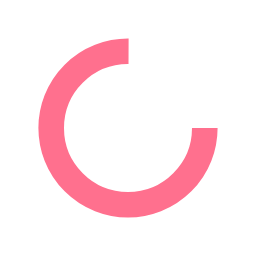Time is money. If your studio or agency is like mine, you are always working to shave precious minutes from your workflows to become more efficient and increase the value you offer to your clients and your organization. Over time, there have been a few methods we have used at my current engagement that made a big impact, and so I have gathered them here. Below are five proven methods to kick your efficiency improvements into high gear. While only requiring a small, up-front investment of time, each will yield high returns in terms of overall time savings.
1. Quickly optimize your workflow by adding or subtracting steps
If you look at each step carefully, you can likely remove a step or two from your workflow. For example, by sending a draft for proofreading and creative review simultaneously, the designer can implement changes in a single step rather than needing to open the file twice, once for each set of changes.
Occasionally, adding a step makes the overall project time shorter. For example, pre-proofing the manuscript before flowing the content onto a web page will save more costly/time-intensive edits down the line where typos might require changes to wireframing or coding.
2. Create a decision tree or rubric to assess the work objectively
Within our studio, we make resource assignments and track metrics based on how work is categorized. When categorizing incoming work, we found wide inconsistencies based on individual judgments. We found we were wasting a lot of time re-categorizing the work for proper metrics. Even worse, we would realize too late that because of mis-categorization, the wrong resources were assigned, decimating efficiency.
To create a standard and eliminate the inconsistencies, we created decision trees that ask a series of questions. In some cases, the questions are each scored based on the answer. The answers or scores determine the outcome. For example: when trying to determine the complexity of a poster design, one question (of 14) is:
Need for copywriting? None=1, Body Copy/Editing=2, New/Strategic Messaging=3.
Once all questions are answered, the tally indicates low, medium, or high complexity. Over time, individuals will again be able to apply their judgment for swift categorizing. Yet, they have a way to benchmark if they aren't certain, and new staff members learn a consistent approach.
3. Project Planning
It can seem counterintuitive to spend a lot of time on planning in the early stages of a project. After all, deadlines are tight and jumping in with both feet seems like the only way to stay on schedule. But putting the time into key activities such as writing a project brief, laying out the level of effort by milestone, and following a detailed agenda at internal kickoff meetings, creates large time savings in the later phases of the project. Without the proper creative direction, the team may spin their wheels or need to rework concepts to meet creative objectives. If the level of effort is understood from the start, project monitoring and control is simplified and budgets and schedules stay on track. And during the internal kickoff meeting, the team can review project plan details before execution begins to avoid any unnecessary or wasted effort.
4. Create templates for repeat work
In our Studio, we support client groups that need us to create certain branded tactics over and over again. Rather than pulling old pieces and updating them, we created templates. Our templates use master style sheets. These style sheets have the fonts, formats, margins, and other elements set. A links folder keeps all linked logos and images in one place for easy swapping. For example, when the logo is updated, it gets replaced once in the template rather than in every future piece. Setting certain images such as a corporate logo on a background layer will prevent the designer from accidentally shifting it while working. Setting a color palette permits easy updates to brand-specific colors. We saw measurable time savings from the creation of templates over the past year.
5. Ask for consolidated changes to be returned via marked-up PDFs
We have all had those projects where changes come in piecemeal from various stakeholders in the form of emailed notes, phone calls, scanned comments, etc. But if you can get the client to return consolidated comments via a marked-up PDF - or even digitally via your project management tool - you will save time and stress. This is such a timesaver that we have added it as an estimate assumption: "Estimate assumes that changes will be received from a single point of contact via marked-up PDF. Additional charges may apply if additional rounds of revisions are needed." In this way, clients assume accountabilities and are part of the overall efficiency improvement initiative, and your efforts are compounded.
Test out these methods and get your workflows lean and mean by summer. For more #Hacks, check out Beyond the Creative 5, The In-House Hack in Philadelphia next month. Hope to see you there!